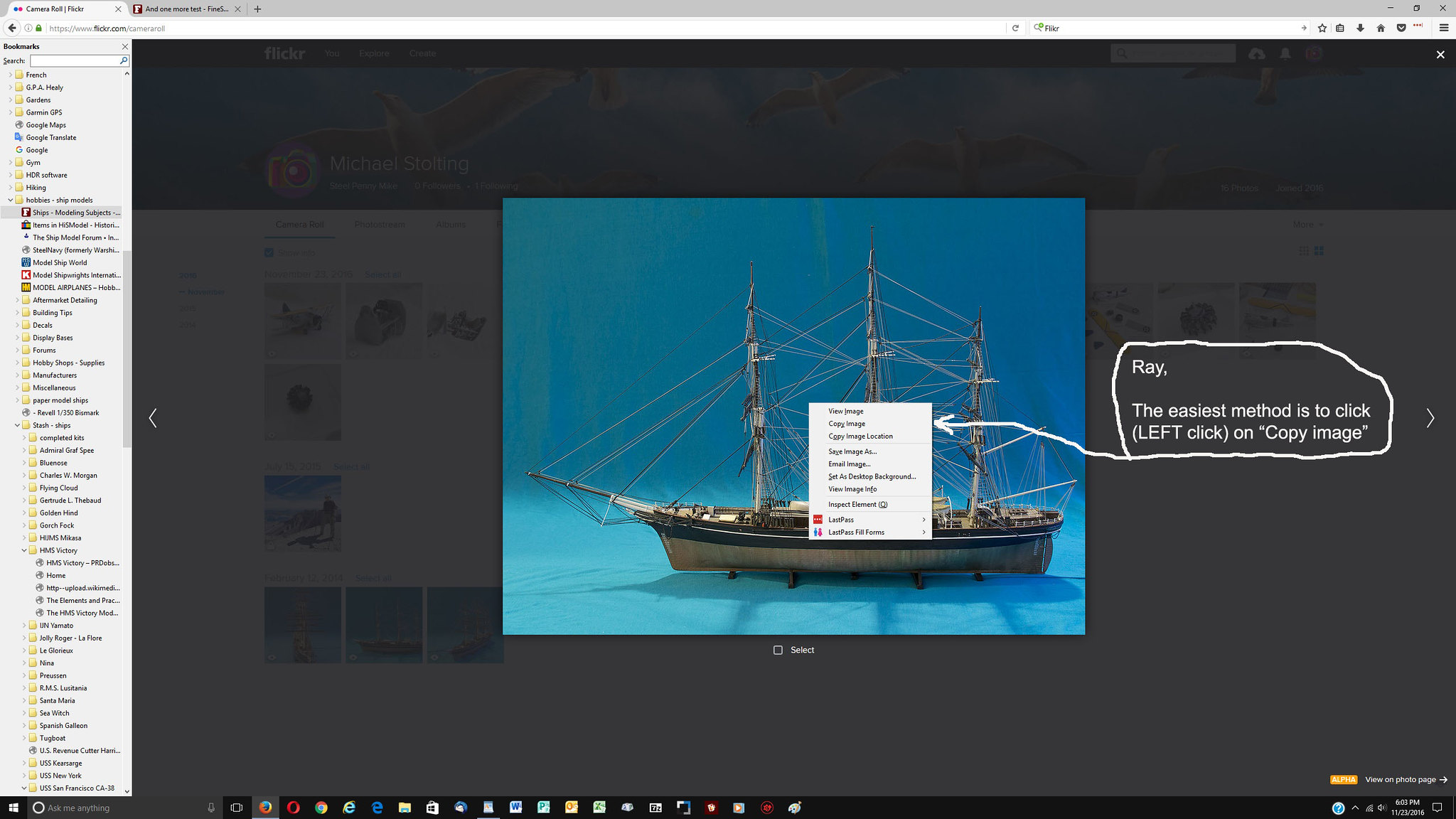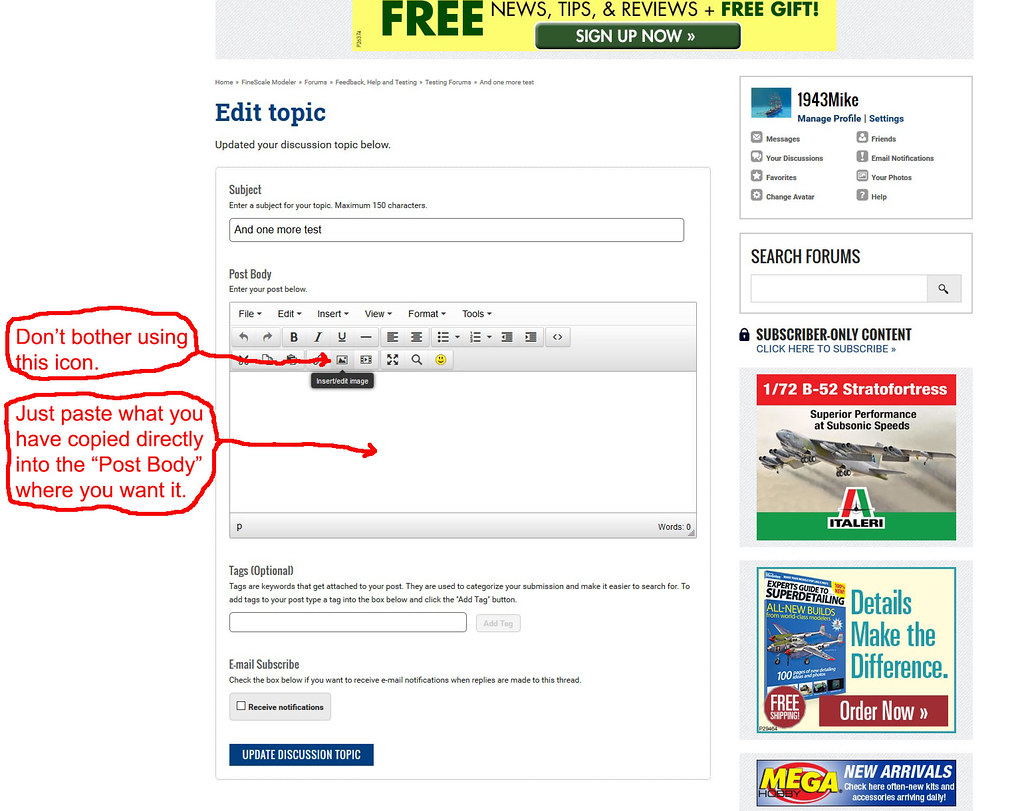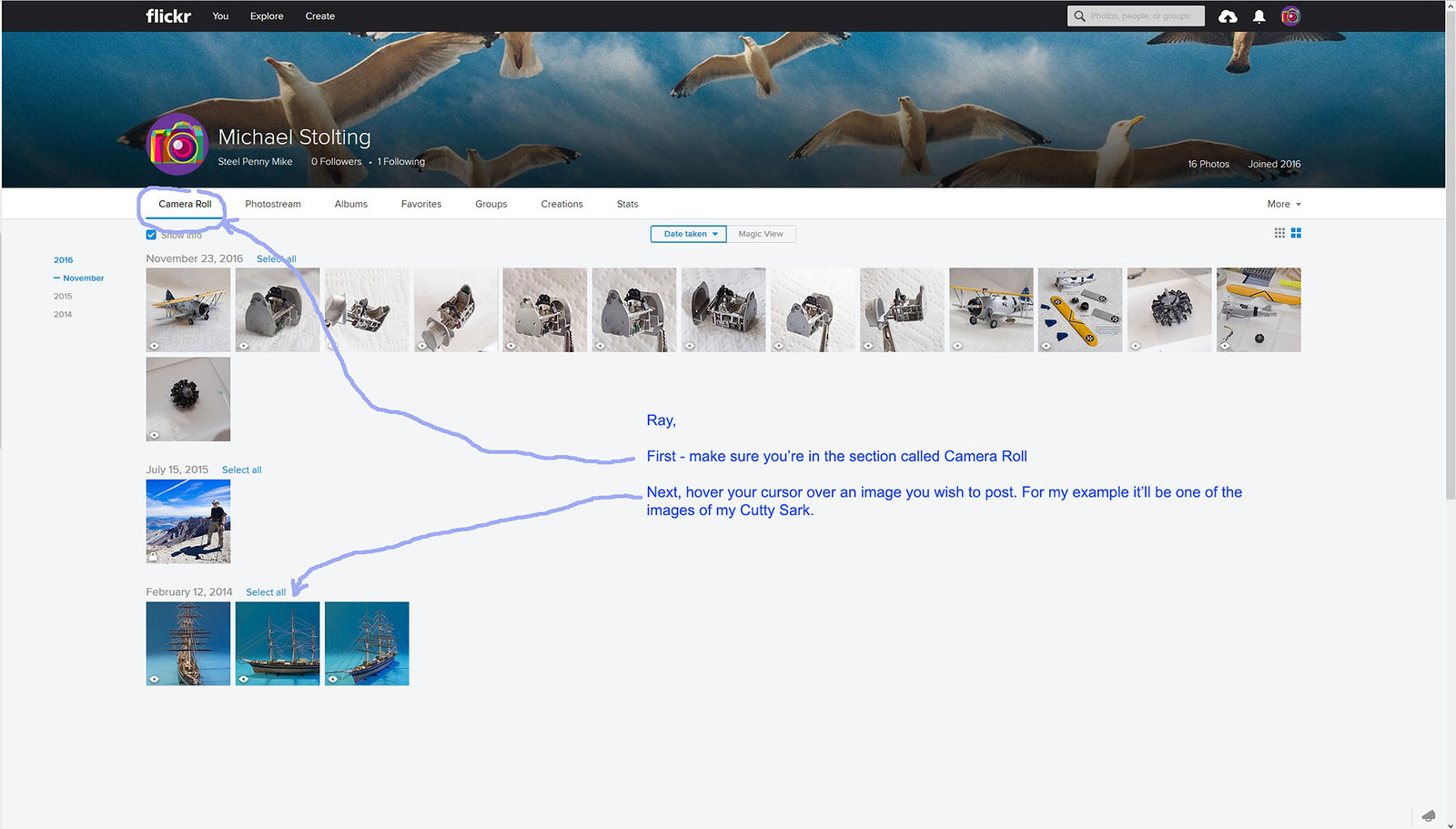
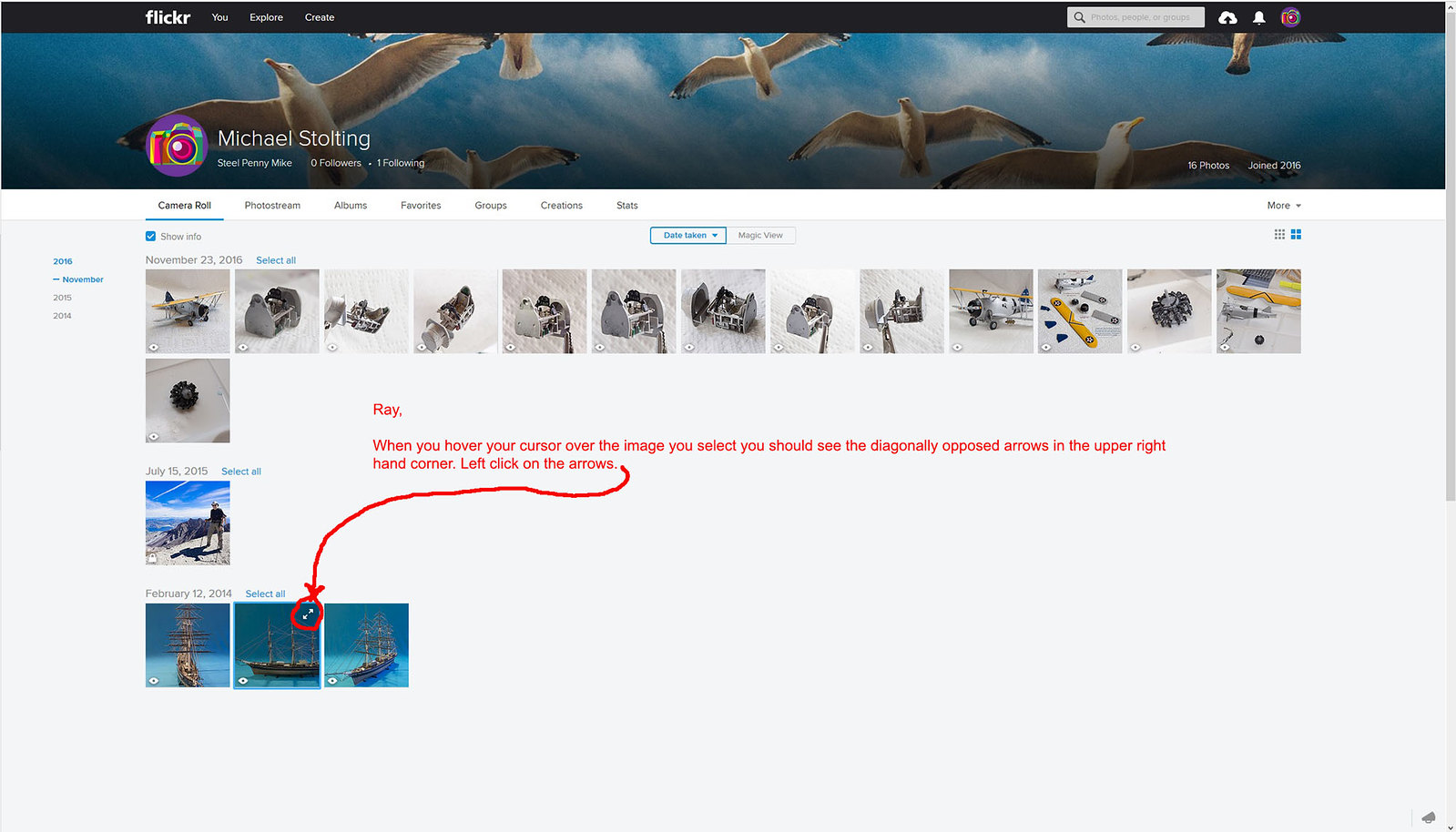
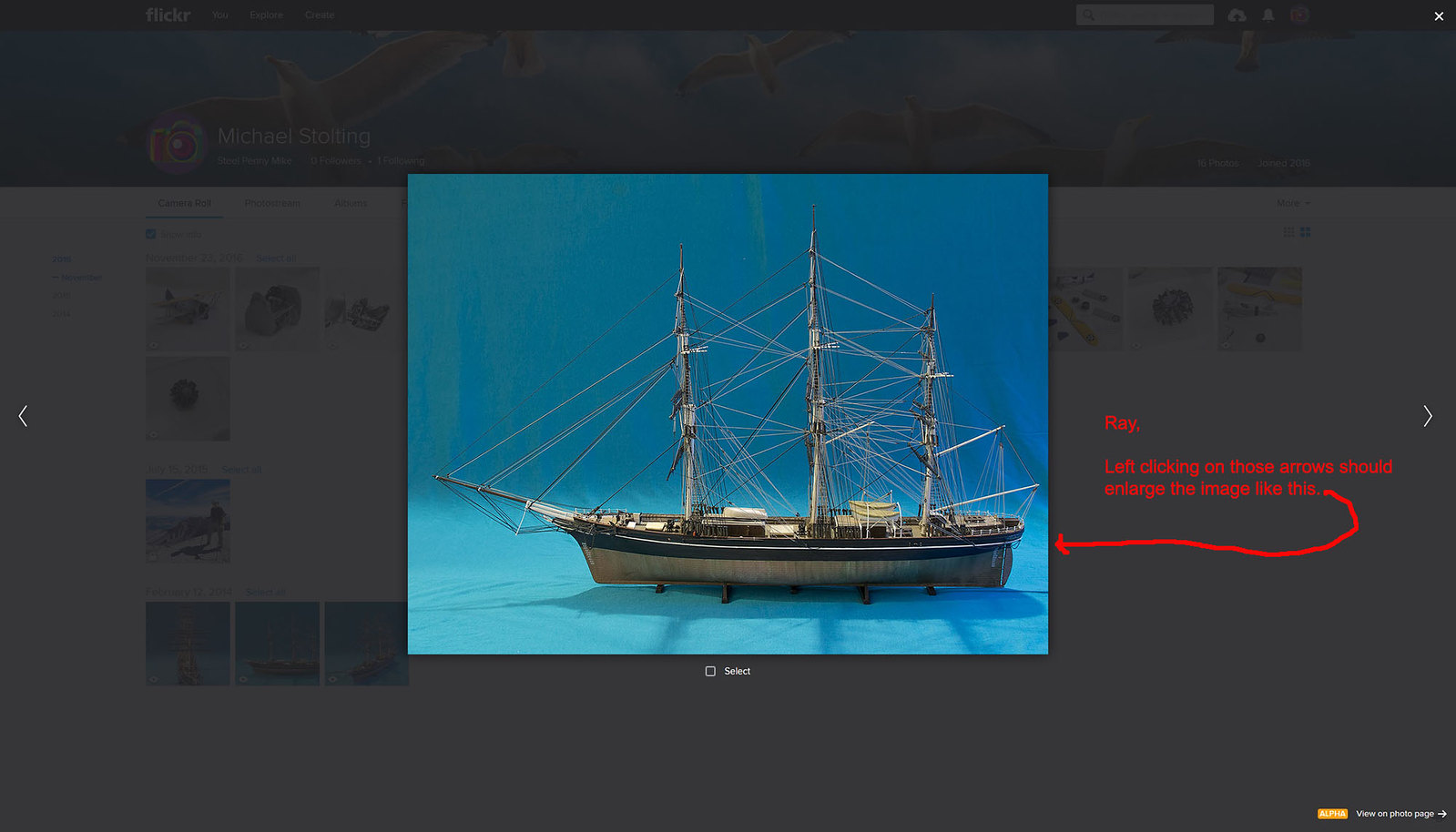
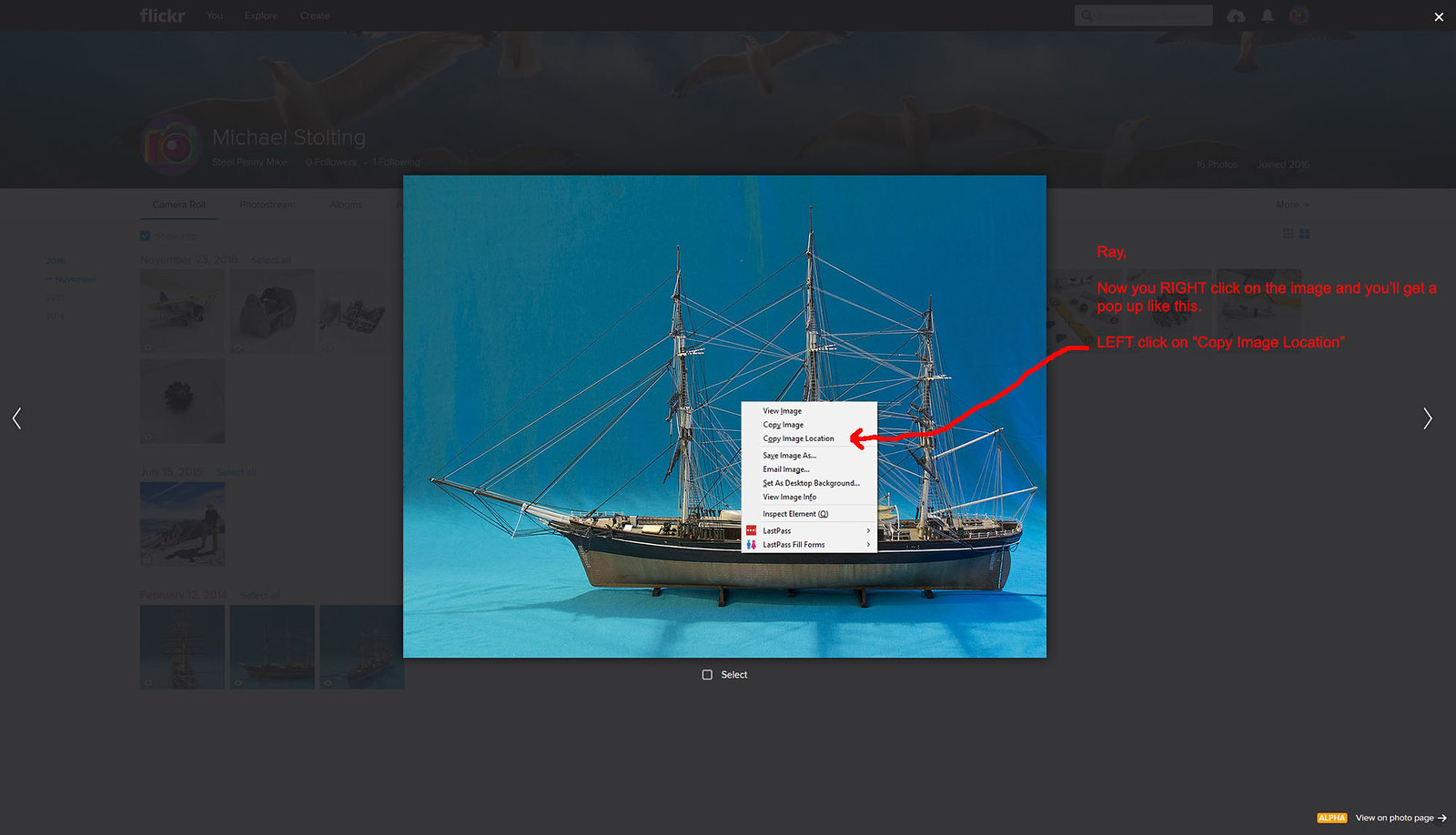
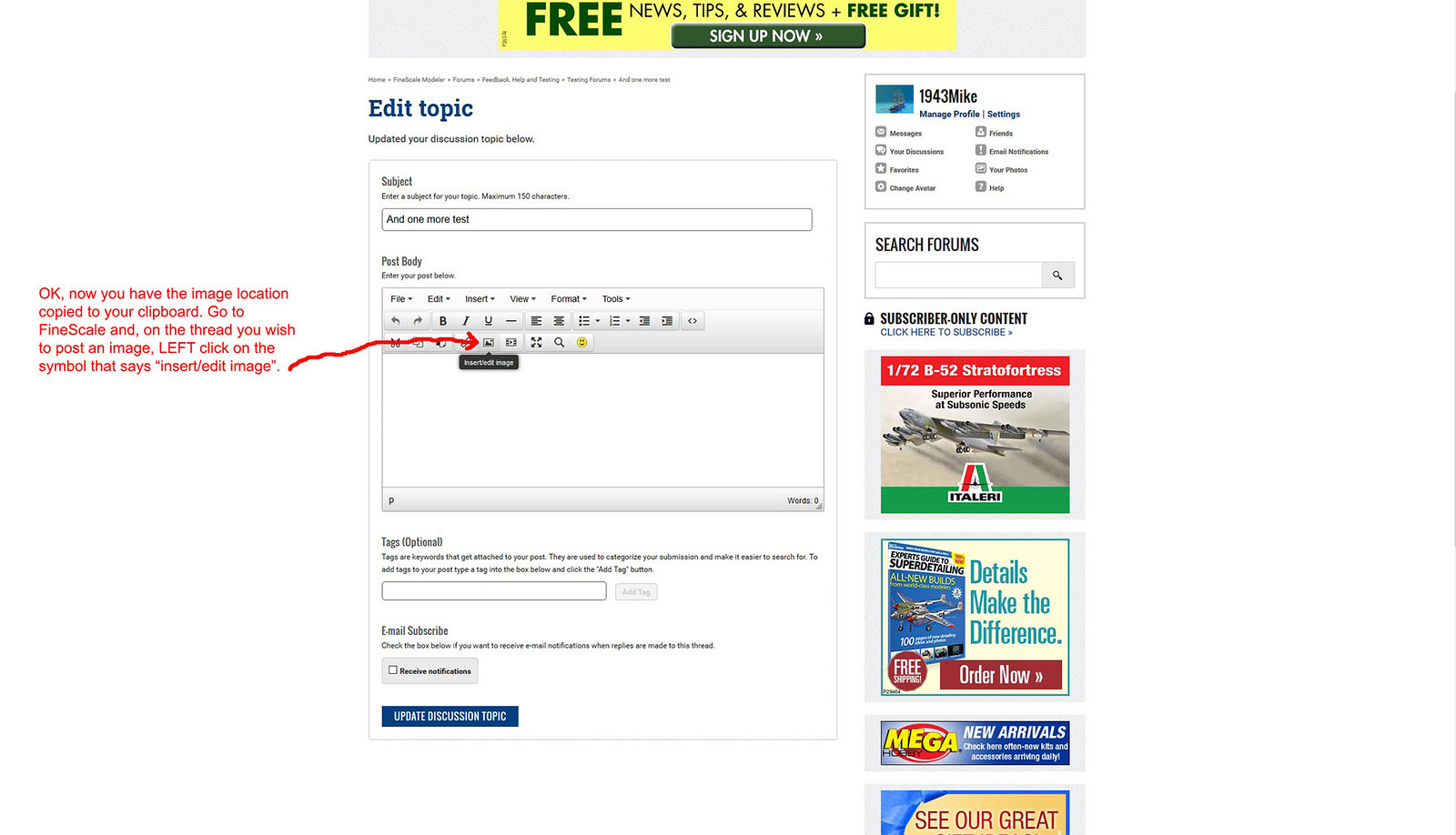
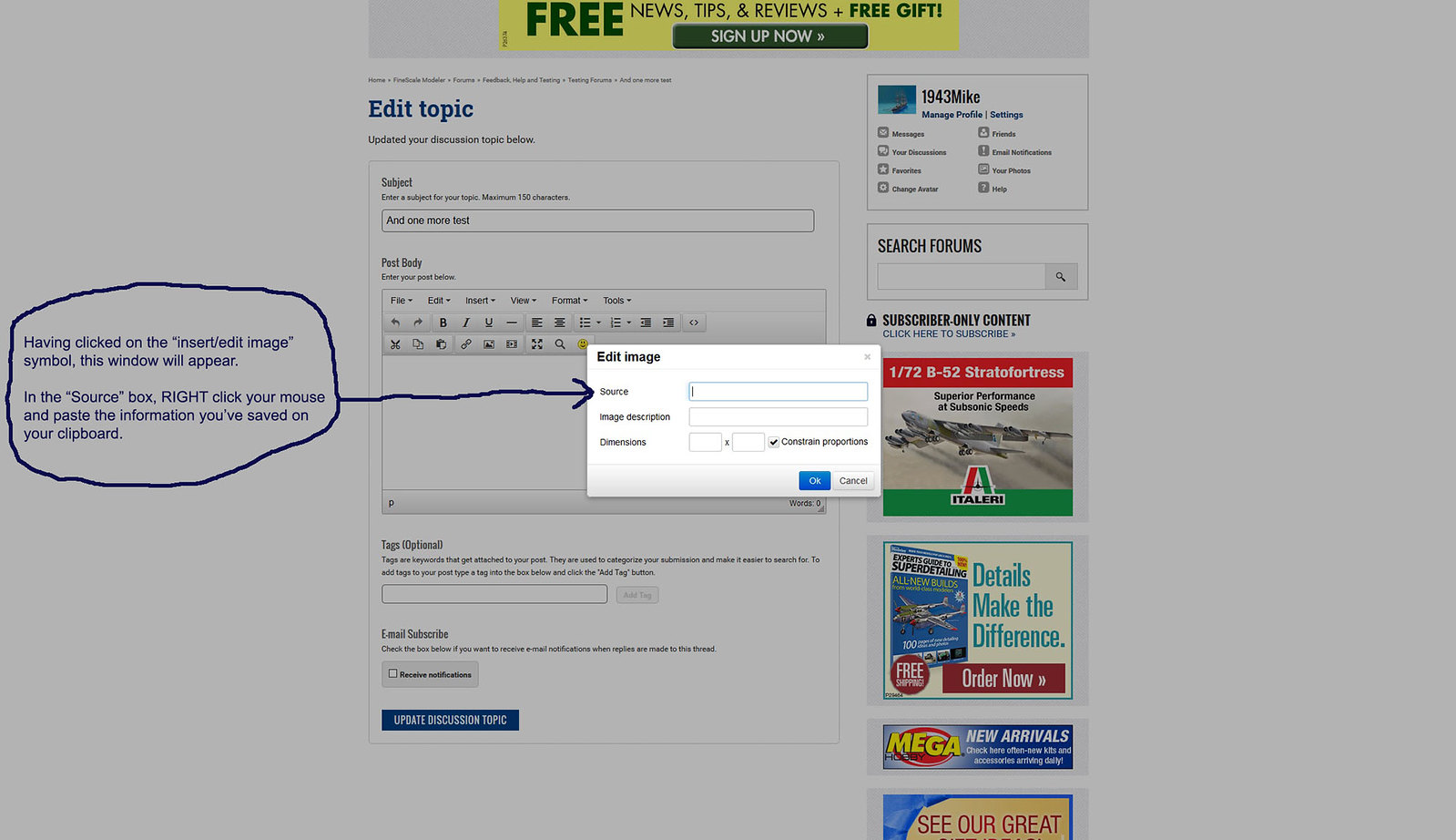
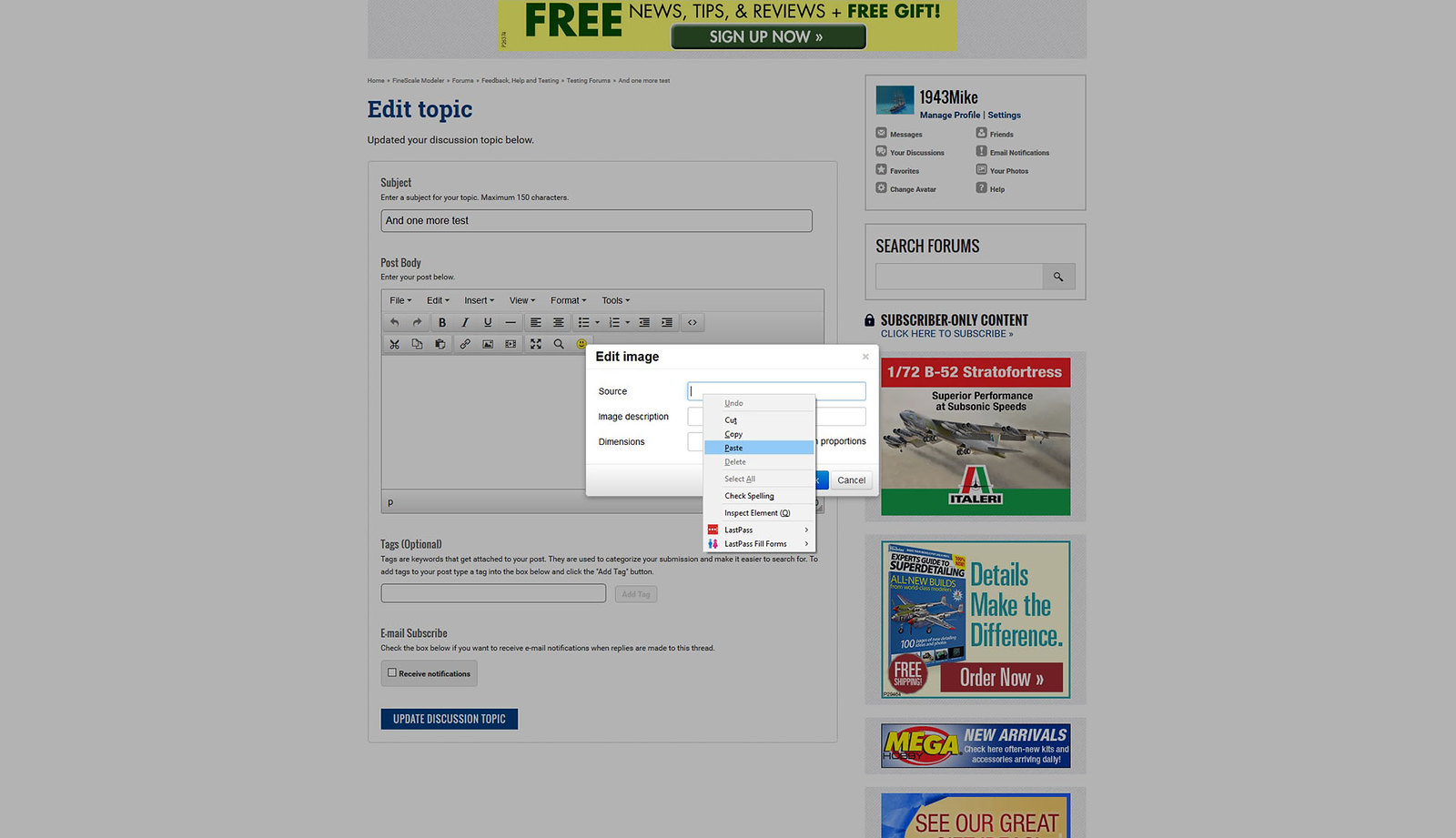
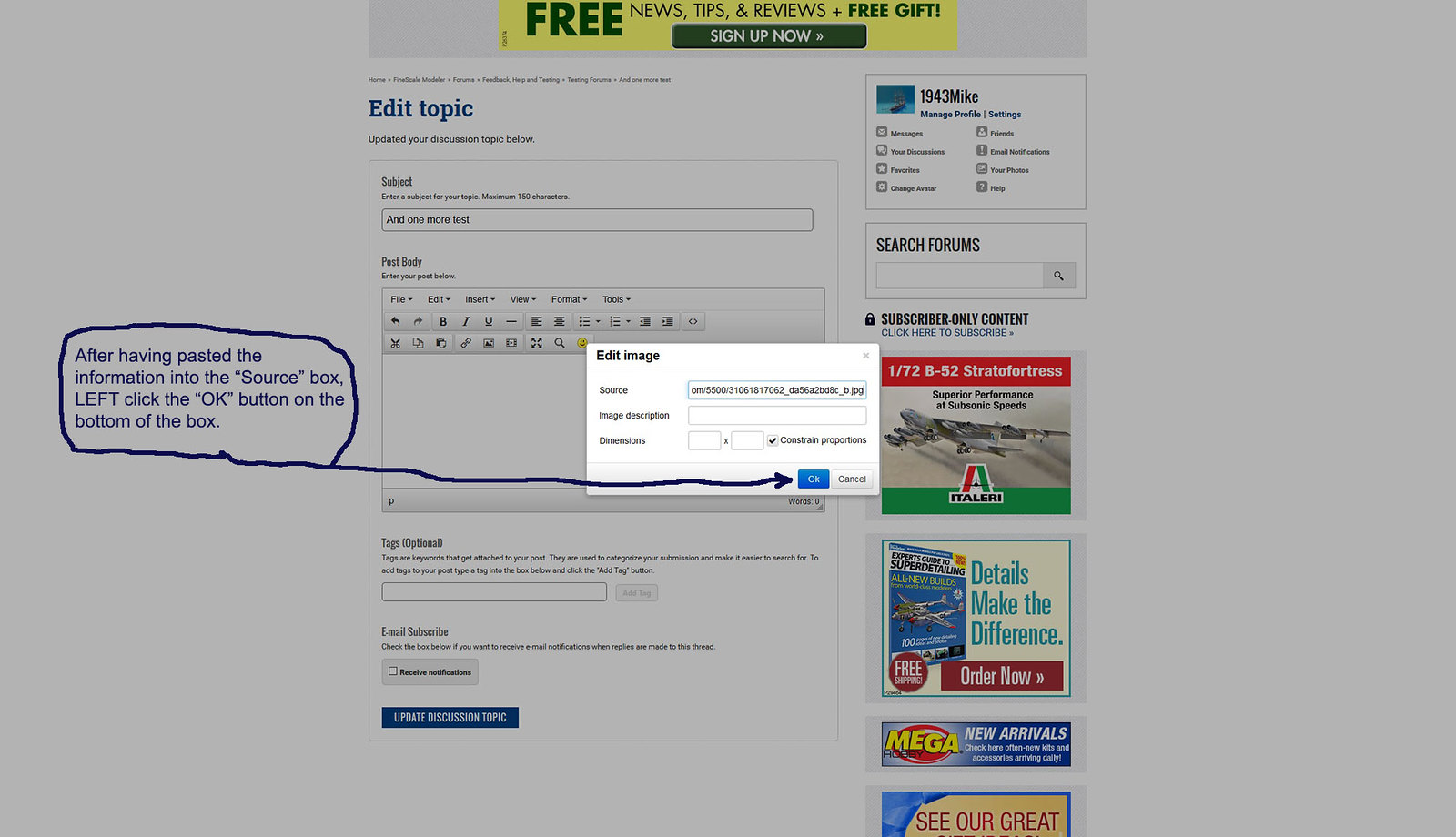
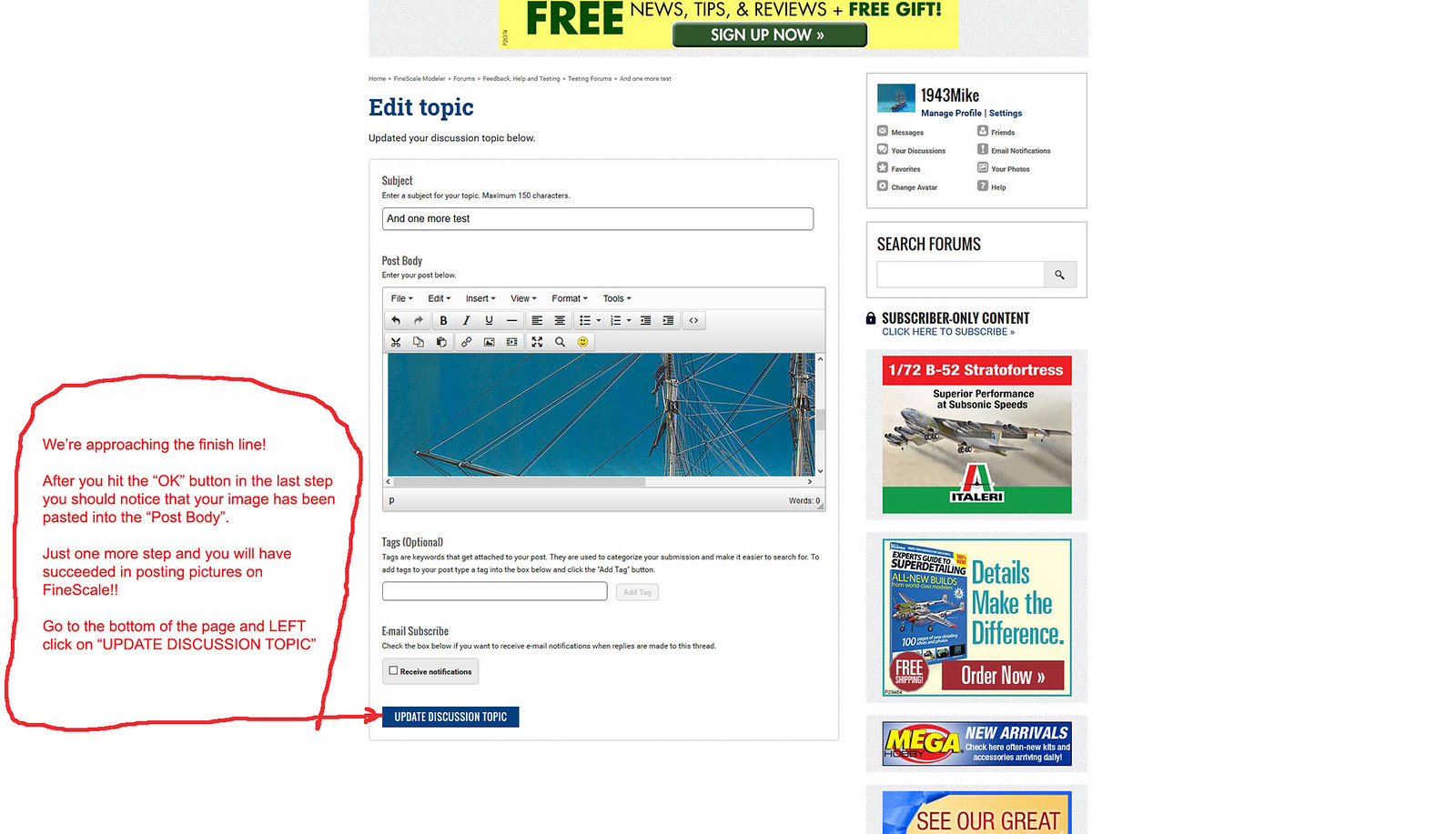
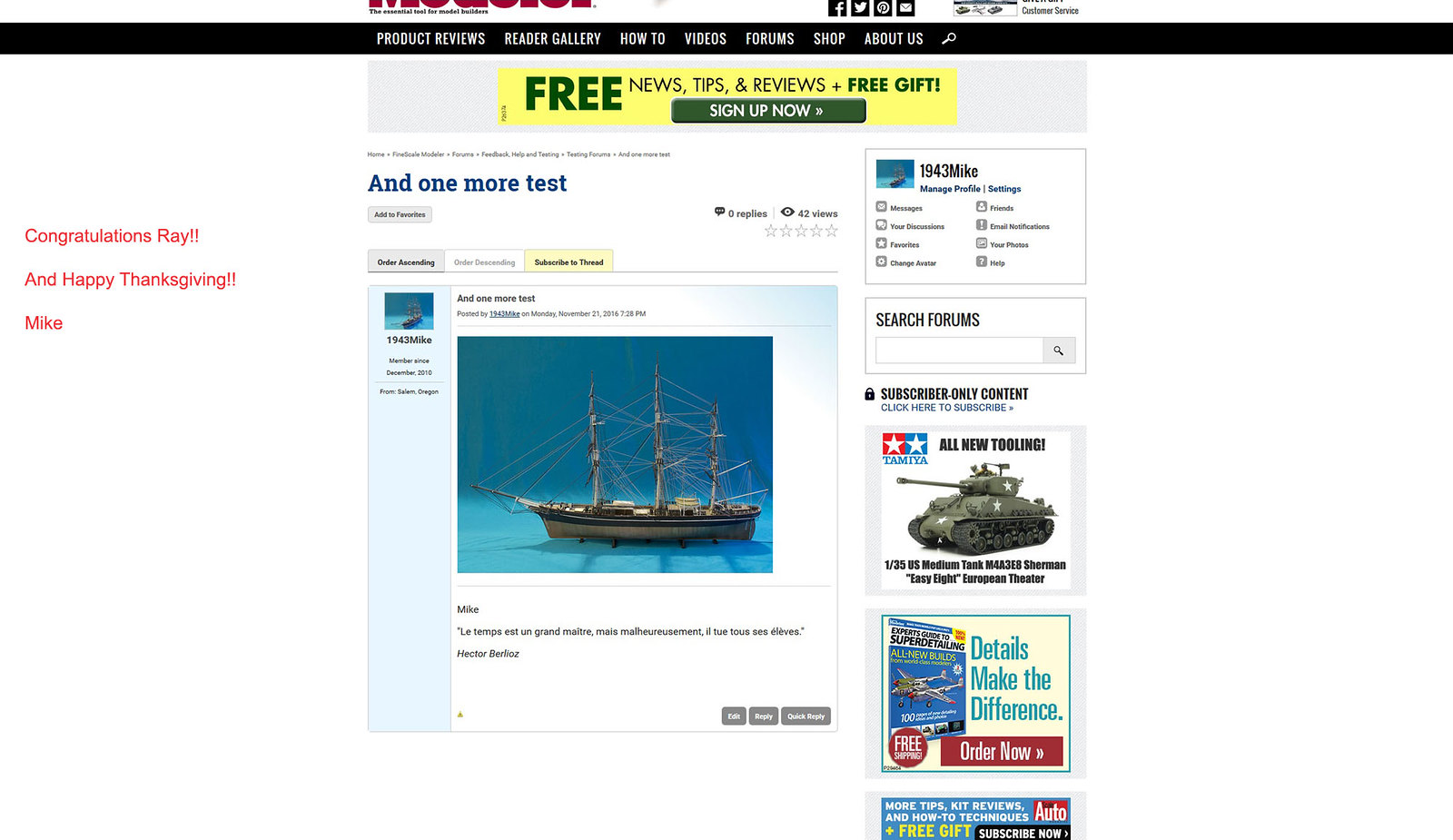
OK Ray,
Here's a much easer method which does NOT require using the "insert/edit image" icon:
If you go back up to my fourth screen shot (the second screen shot with the enlarged view of the Cutty Sark and the drop down menu), instead of clicking on "Copy image location", click on "Copy image".
Then go to FineScale and paste the image you have in your clipboard directly into the "Post Body" window of the thread in which you're trying to post pictures. It worked like a charm when I tried it on the Testing Forums 5 minutes ago (It's now 9:15 a.m. on 11/25/16).