As a follow-up and full test of my Tutorial on posting pictures I decided to try the old Picasa program to edit and then save pictures at the Picasa highest settings and also the default settings and to then complete the full process on posting to FSM.
The process went from downloading from the camera using Picasa, using Picasa to edit the photos, and exporting to the hard drive at the default settings and then also at the highest settings. I followed this with logging into Postimage.org and creating a "Gallery" and then uploading these test Pictures to the Postimage site. The final test being to post the pictures here.
1st picture, edited with Picasa and saved at Highest quality.
Presented here at a 640 pixel-size to fit in the FSM frame but image quality is actually 1224x 800.
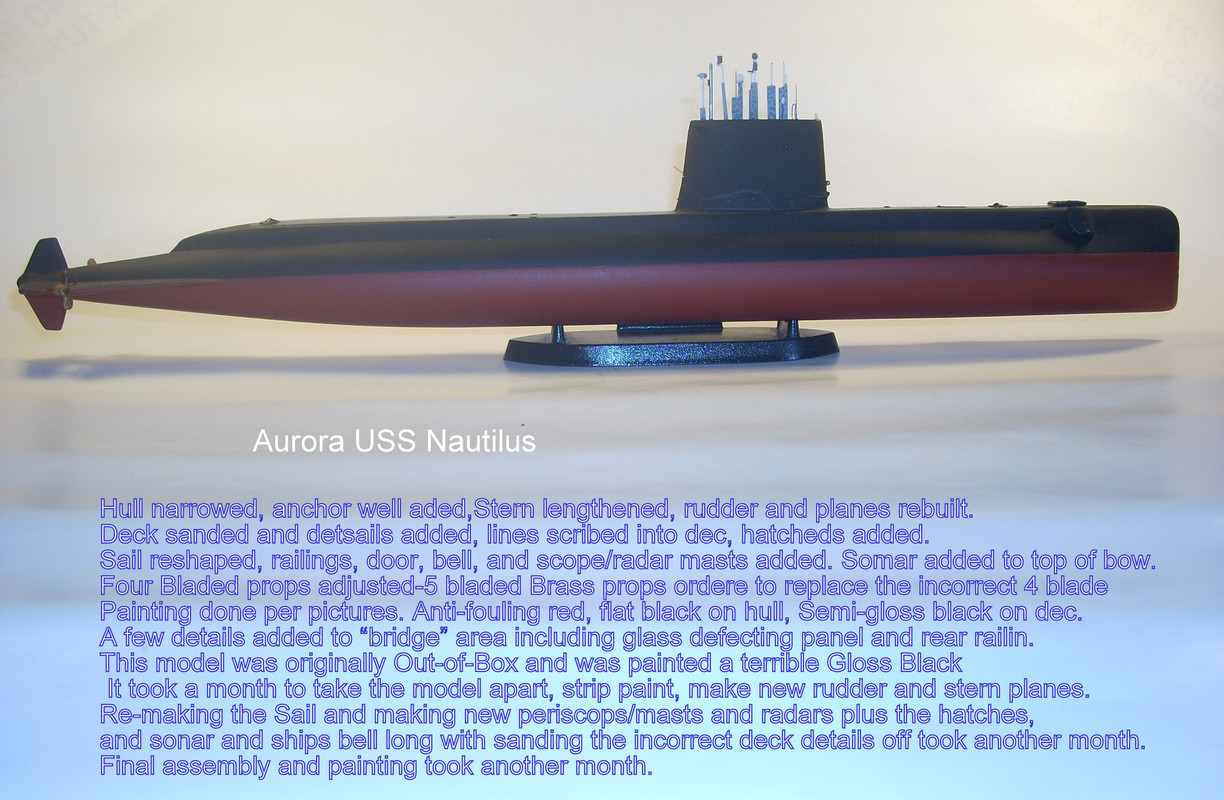
The next image is the same picture but exported/saved by Picasa at the default settings .
These default settings, if not changed, result in a basic size of 640 x 419 pixels. Great for email clients that do not allow large files but poor for any detail viewing.

The above pictures look the same on an FSM post but click on them and compare. I always suggest the highest resolution be used for FSM posts.
Many Members, Kirill4 comes to mind, add images that are of the highest quality and enable viewers to use the pictures to assist with their own model building by discerning intricate details such as rigging.
I have made several "tutorials" using Flickr, Imgur, Google Photo's and Postimage for a few members. As these sites make changes I find it necessary to re-evaluate my write-ups.
"This is just a test."
Nino