Thanks for responding, Dirk.
I'm certain I tried your method, but it was on another forum, and only the cut n' paste text would show and no actual photo. It is strange though as this change happened some six weeks ago (judging by complaints on Flickr forum), but only now was it being a problem for me. I have since ironed it out.
It seems Flickr wants to advertise their brand name with any photos, and want members to refrain from use direct links to just photos from their account. I have found a fix as it seems they left a back door open to work around this.
After isolating a direct link to one of my photos and opening in another window, inspection of the image info revealed that the image was blocked. So all I did was uncheck the box stating this (see the red circle in the image below), and that has fixed the problem:
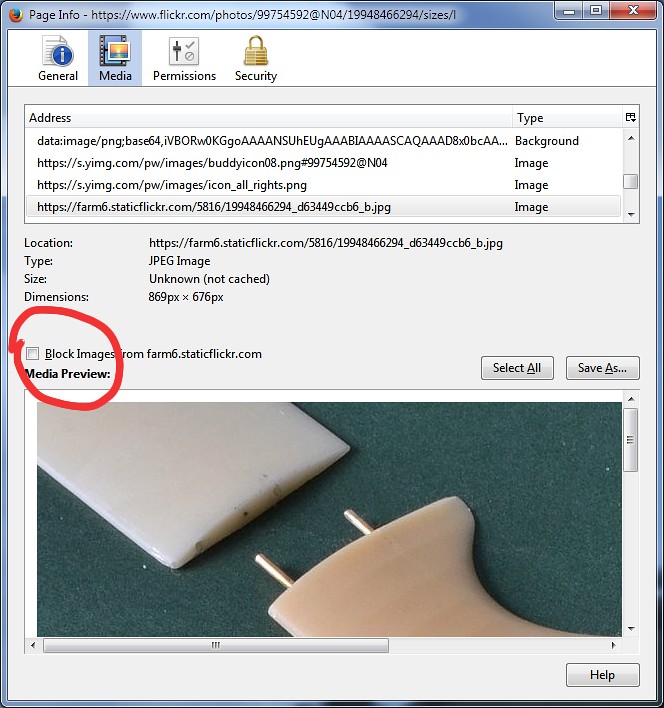
-------------------------------------
Anyhow, this is what the same image looks like when using their share button:
https://flic.kr/p/xvyyT5
as well as embed:
<a data-flickr-embed="true" data-header="false" data-footer="false" data-context="false" href="https://www.flickr.com/photos/99754592@N04/" title="flickr"><img src="https://farm6.staticflickr.com/5762/20681592386_7f38f7cd62_o.jpg" width="664" height="708" alt="flickr"></a><script async src="//embedr.flickr.com/assets/client-code.js" charset="utf-8"></script>
... and their BBCode
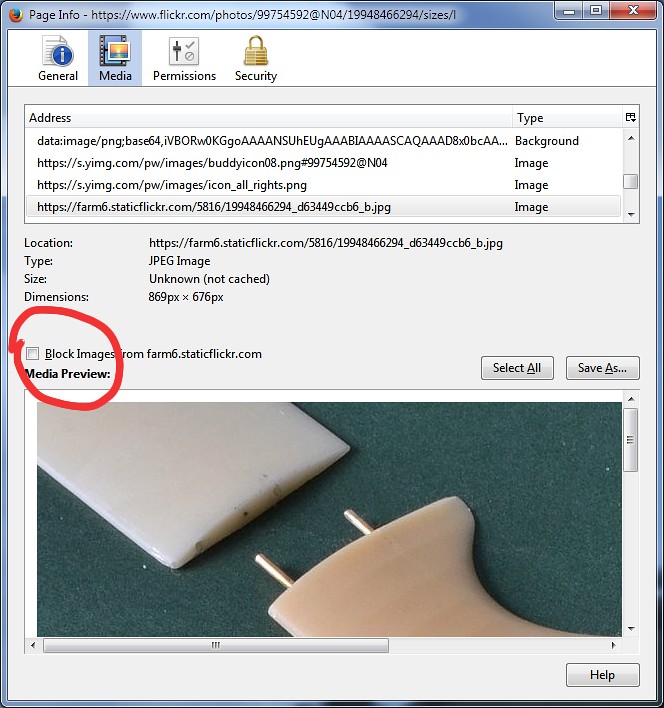 flickr by jgeratic, on Flickr
flickr by jgeratic, on Flickr
regards,
Jack