Dittos on Phil H's comments, get yourself some good quality brushes and take care of them, they'll last you a long time with the proper care (I've got some 15-20 year old brushes that I still use on a regular basis).
Once you get that done...
When you paint your first coat of paint on the model, try and brush in only one direction, don't go back and forth over an area that doesn't look like it's well covered. After the paint's had a couple of days to dry (maybe longer for glass paint) then go over it again with another light coat of paint. Now, I don't do this myself, but I have a friend who swears by this technique (and I should give it a try as he's a MUCH better modeller than I), when he puts more coats, he paints perpendicular to the previous coat (coat #1 fore and aft, coat #2, side to side, and so on).
Here's some example photos of my Hasegawa P-47D:


You can see the "streakiness" on the upper wing suraces and below the cockpit.
Now after another couple more coats of MM OD and two coats of Future, there's still a little streaking on the OD, but overall, I'm happy with it:

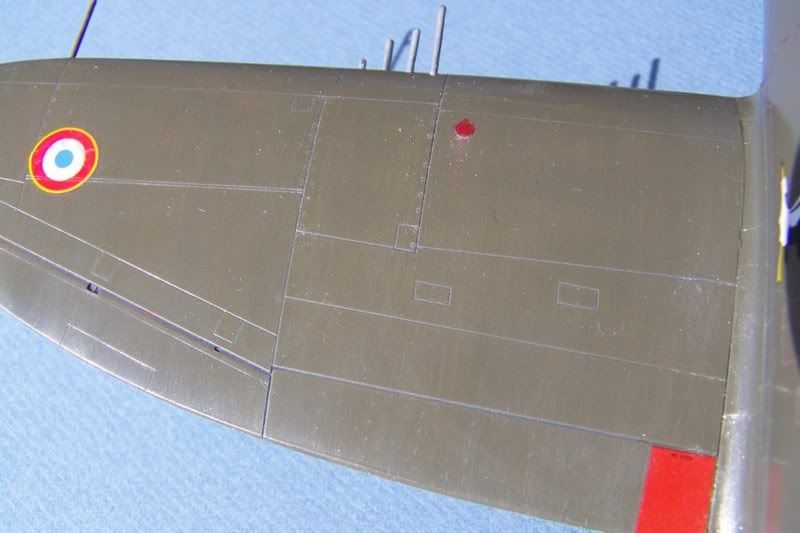
The gray streak below the cockpit was an attempt at adding weathering.

More pics here:
http://s20.photobucket.com/albums/b229/DDonSS3/Built%20Models/Hasegawa%20P-47D/