Thought I'd post an example of rescuing a kit with an inkjet decal. Was working on an Eduard Eindecker, and neglected one of my normal rules- scan all decal sheets before trying to use any decal. But the kit wasn't that old! Anyway, I didn't scan them. And the first decal I tried, one of four big black crosses on white fields, shattered into a myriad of pieces. I immediately coated all other decals I would need for the version I was making with MicroScale Decal Film. Since I had three more identical decals, I scanned two of them (giving me a spare in case I messed it up). I then used white decal paper to copy the cross and white field. Since the rectangular field is easy to cut out, I didn't have to worry about matching background that is necessary with more intricate designs. Can you tell which is the original and which is the inkjet decal?
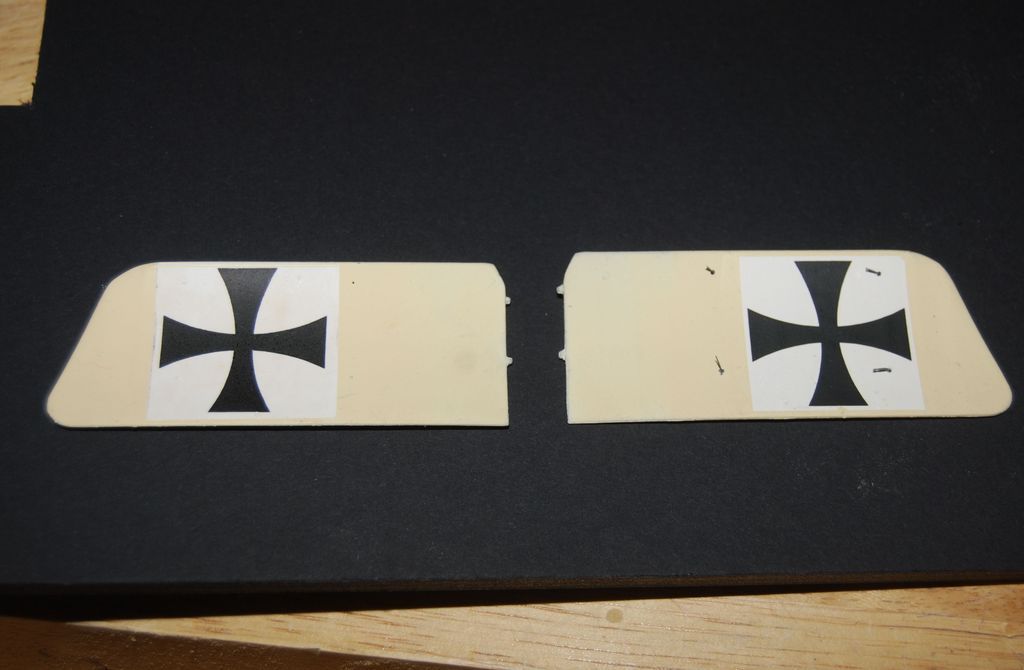
The decal on the left is the inkjet decal.