Where did My Forums go? It's still here, read on.
Since the recent upgrade, members have been of the impression that the "My Forums" functionality of the old forum has been lost.
It hasn't, it's just under a new name. To find it,, click "View Forums" on the forum's opening menu as seen here:
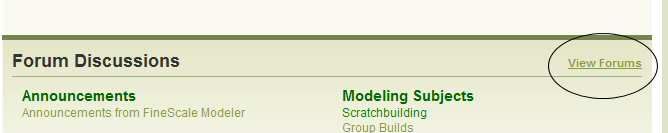
This will take you to a new page where you will see the following:
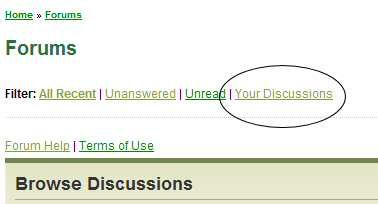
Clicking on "Your Discussions" will bring up all threads in which you've posted.
Alternate Method 1:
Click on your name under your forum avatar in your profile block on the right of the screen

This will open your user profile summary, where you will see your total number of posts displayed:

Click on this and the forum will search for and display all of your own posts.
Alternate Method 2:
On any of your own posts, your details are displayed at the top left of the post, similar to this:

Clicking on your "number of posts" will bring up a search page listing your own posts in the same format as Alternate method 1 above.