I'd be happy to. A qualifier though... I have been unable to make this work on my iPhone. I am using a PC. I haven't tried on an an Android system yet, but I might try rthat this weekend.
Click on the picture in Flikr that you want to imbed.
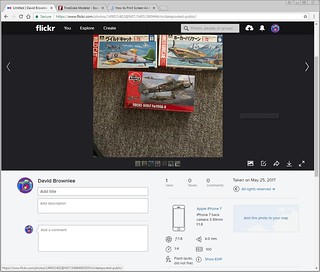 fnsc1 by David Brownlee, on Flickr
fnsc1 by David Brownlee, on Flickr
Scroll down to the bottom of that page to check the settitngs of the photo.
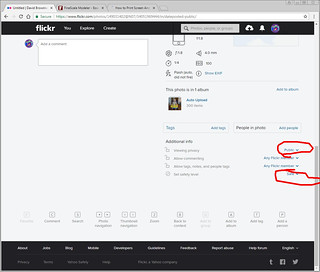 fnsc2 by David Brownlee, on Flickr
fnsc2 by David Brownlee, on Flickr
Make sure the two settings i have sloppily circled in red are at "public" and "safe"
Just under the picture is a curved arrow.
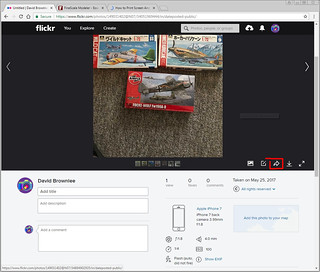 fnsc1 by David Brownlee, on Flickr
fnsc1 by David Brownlee, on Flickr
Click on the arrow to reveal this screen:
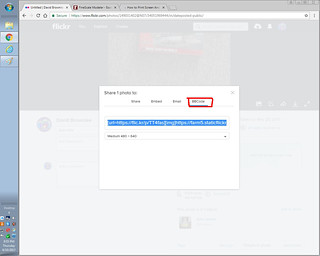 fnsc3 by David Brownlee, on Flickr
fnsc3 by David Brownlee, on Flickr
Click on the "BB Code" and set5 the size to medium 640x512 is what I use. Highlight and right click to copy the entire line of code.
Now go to your post on Finescale, put the cursor where you want the picture in the body of your message, right click, and select paste. Your picture will apperar in a few seconds or when you save and post your message.
Good luck.
Dave