Mfsob,
I have sent you a PM regarding this issue, but I'll post this again for anyone else still having problems posting photos.
First select "Use rich formatting." Then hit the insert image icon on the menu bar:
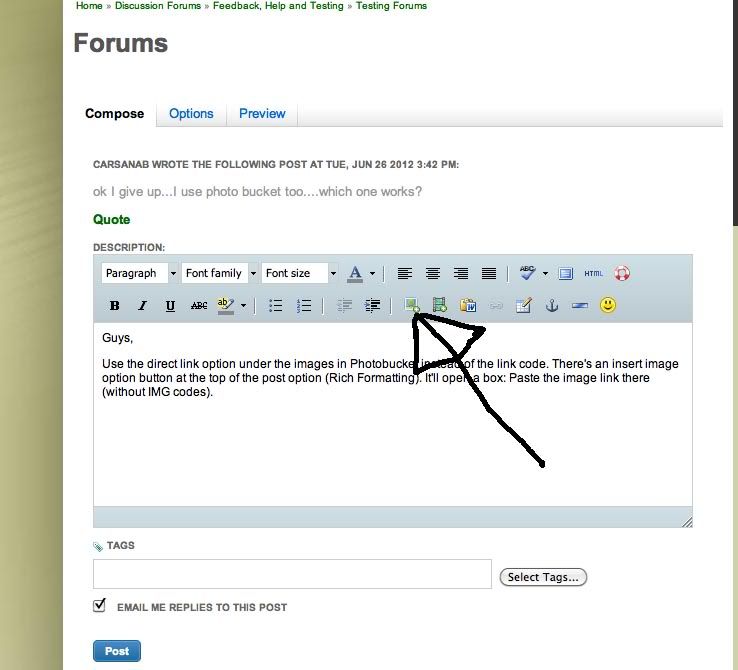
You'll see a pop-up box. Paste the direct link — NOT the IMC code — into the opening and hit insert. You'll see the image in the compose window.
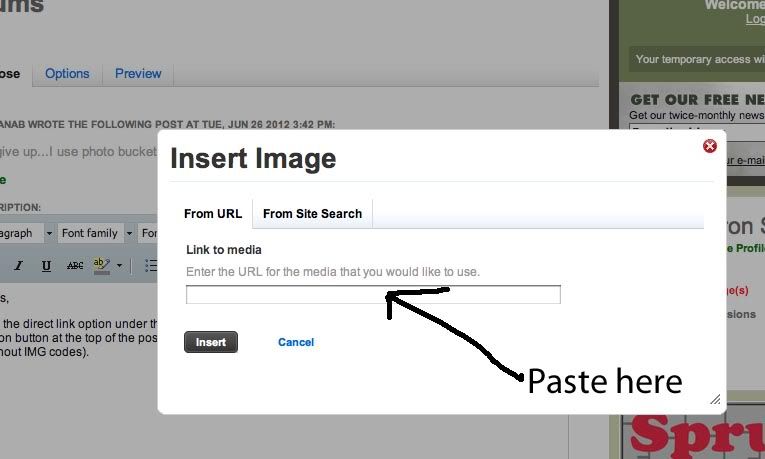
Hope that answers the problems. I, and the rest of the FSM staff, afre happy to address anyone's concerns. If you have any other question, it might be helpful to look at the new Forum's FAQ page.
Cheers, Aaron