- Member since
April 2019
- From: Earth, Milky Way Galaxy
|
Thank you. However, I’m referring to the button above the help button that says “Your Photos”....it’s in that little box-like area towards the bottom of the page above the “Search Forums” area.... :) Again, though, thank you.
“For God so loved the world, that he gave his only begotten Son, that whosoever believeth in him should not perish, but have everlasting life.
For God sent not his Son into the world to condemn the world; but that the world through him might be saved.” - John 3:16-17
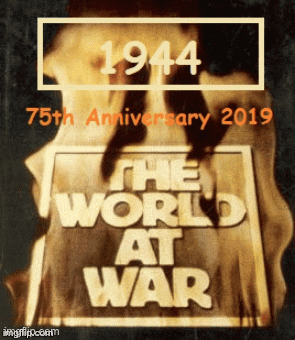
|