- Member since
April 2019
- From: Earth, Milky Way Galaxy
|
I’ve used Post Image...., but who knows if they operate the same way. For me it’s a matter of copying and pasting the direct link.
(Also, you may already know this, but you have to hit “Reply” and not “Quick Reply”.) :)
“For God so loved the world, that he gave his only begotten Son, that whosoever believeth in him should not perish, but have everlasting life.
For God sent not his Son into the world to condemn the world; but that the world through him might be saved.” - John 3:16-17
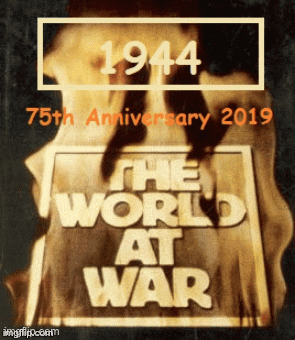
|