Guys,
I go to the image that I want to load and then right click on it. That brings up a menu that gives me the option to Copy Image URL.
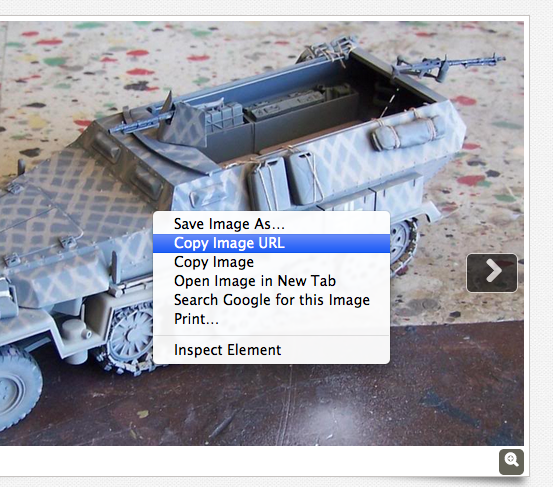
After I've copied the image URL, I click the insert image button.

I paste the copied URL into the dialog box that comes up and click insert. The image should appear in the text box.
You can use the same method for posting to threads, too. As I've done with Spider-Man below.
