Hi, this is my first build, but I’m Surprised how great it looks. see all the photo’s I made with every major step I made during my build. Hope you like it!!! If you have tips for me for my next build I’m willing to hear them.
 1.
1.
Engine, used Revell paint that they recommended in the instructions.
 2.
2.
sorry for the stretched out photos. It’s a really hard to upload on this forum from your phone...
 3.
3.
decal added, my brother knows this engine in real life quite well and he was amazed by the detail this kit offers.
 4.
4.
The engine made it’s way to the frame
 5.
5.
Bottom
 6.
6.
top
 7.
7.
Made a major step in photo 7. I read the color mix in the instructions wrong and ended up with a “light blue“ interior while it should be a bit more “dark blue” but in the end I was still happy with the result though. It was really nice to work on the interior since we have a corvette C1 ourselves (Photo down below).
 8.
8.
More interior photos...
 9.
9.
Again a major step was made in photo 9. But I don’t want to make this post too long like a complete bible... but back to the model-> I had a hard time fitting the big mate black plastic part around the engine but there is a spot where it just slides in really easy.
 10.
10.
 11.
11.
well, what have I got to say about this part of the build... painting the biggest exterior part was really fun to do. I drove to this car dealer near me to buy this really nice metallic paint for €25,00. the guy who sold me this paint was quite amazed when I told him that I was going to use it for a plastic mode instead of a real car or something... but the bad part had to come that evening which kept me up till 6:00 AM in the morning. I had a really hard time just to fit the big exterior part around the interior part. it was a hell to do it and it took me a few hours but eventually it was a success.
A quick tip! just turn the mode upside down and then the frame just slides in.
 12.
12.
Had to tape the hood and the back because they kept falling out.
 13.
13.
Seat belts almost torn appart but got them where they meant to be...
 14.
14.
The chrome lines on the hood and back of the car where my own initiatives because there was no step in the instructions that showed to paint them.
 15.
15.
this really made a differents on the end result of the model and I was really happy that it looked so good.
 16.
16.
Well there you go almost finished and the chrome lines on the back. I also choose the cabrio version.
 17.
17.
Here you also have a better look at the metallic paint I bought which was a bit too expensive for a piece of plastic...
 18.
18.
Almost done.
 19.
19.
Decals are on including the mirror. And the side panels are painted.
 20.
20.
really liked the front with all the chrome parts!!!
 21.
21.
Maybe I’m going to build a Diner diorama with this model. I think the white paper is a bit boring for a diorama.
This is our own Corvette C1 from 1960. I know it is in a different Color but now I can say I have to corvettes in my inventory! ;D
it was really fun to build this kit and sorry if my english grammar isn’t perfect but I hope you like the post!
I also uploaded the topic in the car section but I thought you guys over here like it too.