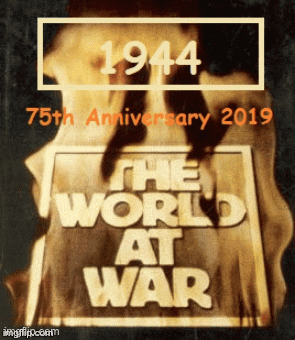You have to click Reply; then click the little button with the mountain shapes. A box will pop up where you can insert the link to your photo [You have to have an account for an online photo storage site like PostImage. You upload whatever photo(s) you want to post onto that; and from there you can get the link to put in the pop-up box...]. You can also set photo dimensions in the pop-up box here on Finescale... 
“For God so loved the world, that he gave his only begotten Son, that whosoever believeth in him should not perish, but have everlasting life.
For God sent not his Son into the world to condemn the world; but that the world through him might be saved.” - John 3:16-17