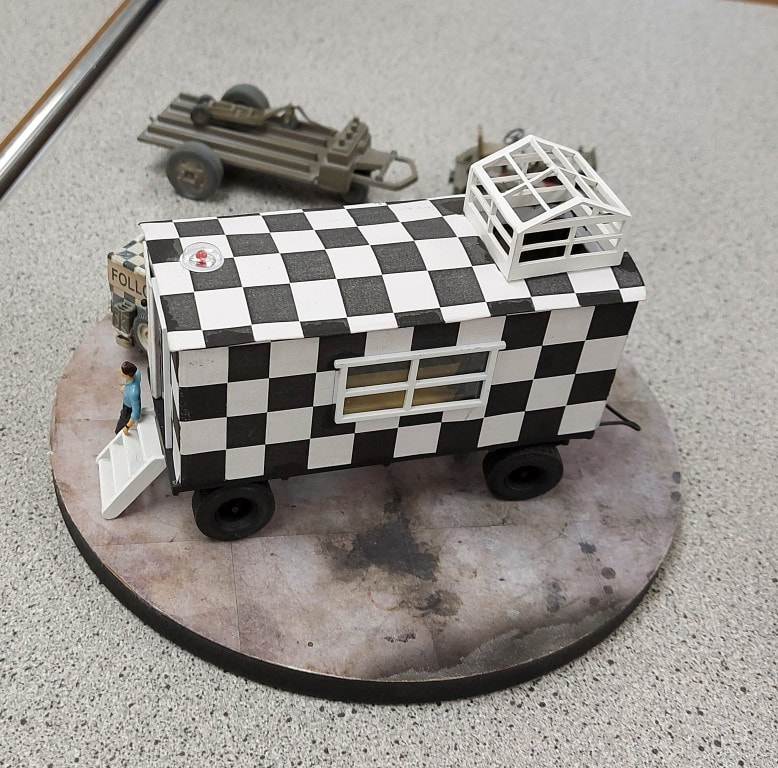gregbale
Vett
You have to open the desired image separately, selecting the size you want to use. Then copy the location, and paste it into FSM.
I opened link above. To the right of the photo, there are : Star, Share {Arrow}, Download.
Click on Share, then on Share, Embed, BBCode, Choose Size of pic & EMBED and Copy the code,
<a data-flickr-embed="true" href="https://www.flickr.com/photos/193205296@N08/51217984367/" title="Untitled"><img src="https://live.staticflickr.com/65535/51217984367_5864639f34_b.jpg" width="1024" height="764" alt="Untitled"></a><script async src="//embedr.flickr.com/assets/client-code.js" charset="utf-8"></script>
Within this Sites' post editor, click on the bottom row, 5th left {panorama pic} icon [Insert/Edit image]
Within this example, the Embed Img is more cleanly presented, though the pics & labels tend to wander about the page when editing.
I host my
clubs' web page [URL link, left], & If I want to post here, I open the pic on a seperate page, then Insert/Edit Image as above.