Hello Bob!
Thanks a lot for your explanation!
I did a quick redraw in Corel and here's what I have come up with:
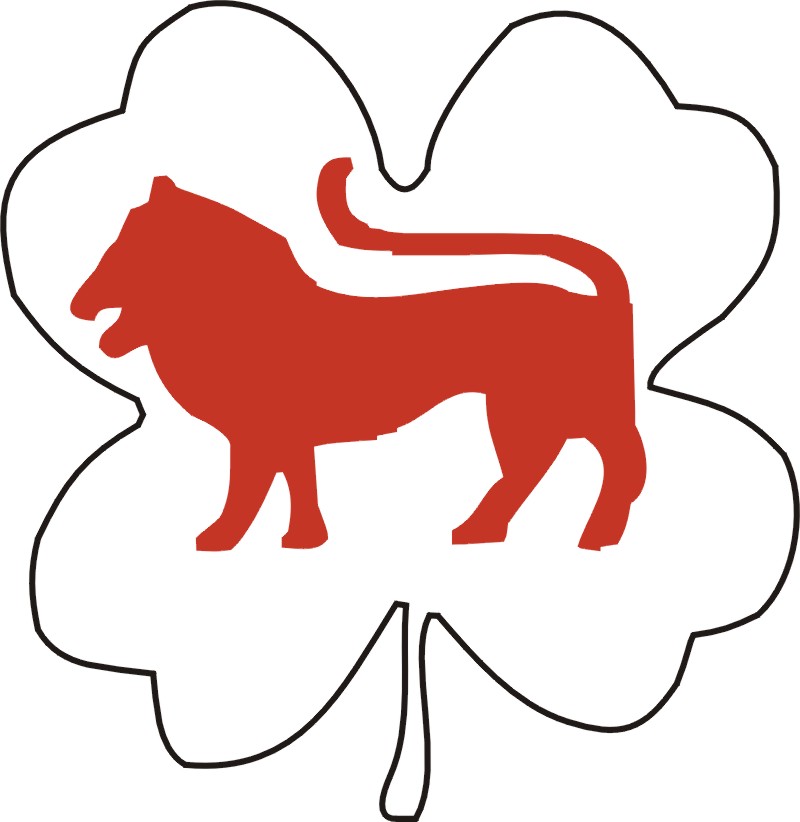
If you print this out on a white decal sheet, you can trim along the black line and get the logo you want this way. If you wish, I could easily make the black line a little thicker. The trick here is the black line should hide any problems with the cut and shouldn't stand out much against the green background. Or, if you want, I can make the line dark green, too.
Hope it helps - I sure would love to see some pictures of your model when you are that far with the build. Good luck with it and have a nice day