I have long used a program called GIMP. It is veru, very powerful in features, and it's FREE! Is very easy to use as well. Downloadable via www.gimp.org . Look for the "GIMP for Windows" version. Requires two downloads: 1) GTK+ which is some form of operating system component, and 2) GIMP itself.
I have used it for years, and over time this program has evolved quite nicely into something that I have found quite easy to operate. I have used Photoshop, Paintshop Pro, and a load other "paint programs" quite heavily, and still prefer to go back to GIMP for my leisure work. If you want to use GIMP, and need a few pointers, I will be more than happy to assist. The program was originally very buggy, but has cleaned up a lot with revisions, and runs quite smoothly now, though there may be a rare hang-up, but I have found such to be the case with even the "big boys" of these types of software.
Here's an example of one of the very first things I ever made in GIMP, about 5 years ago, completely from scratch:
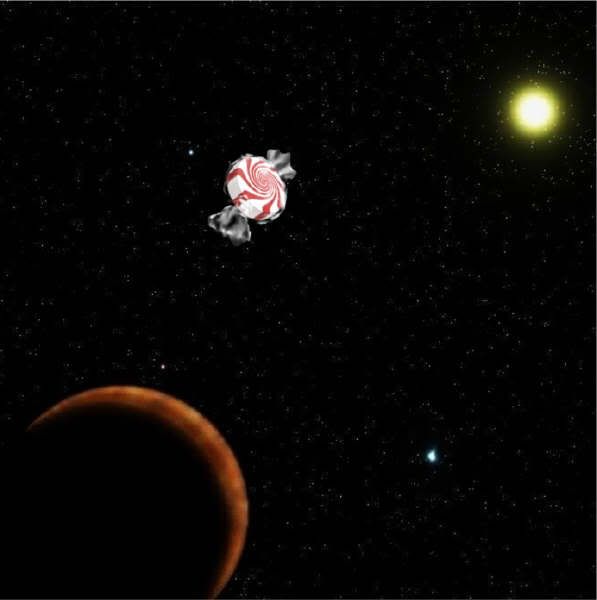
The above work (I call it "Space Mint") gives you an idea of just what can be made with the program if you are of any sort of "artistic bent."
I have used GIMP to alter colors of photos and artwork, and even did a piece that was originally a charcoal sketch and completely colorized it for someone. Unfortunately for the readers here, that particular piece is mildly offensive to some and cannot be posted here.
~Aric Fisher
aric_001@hotmail.com