- Member since
February 2003
- From: A Spartan in the Wolverine State
|
Cut the dry transfer from the sheet giving room around the graphic. Remove the protective backing from the back of the graphic. Carefully position the graphic EXACTLY where you want it. No second chance with a dry transfer. Hold the graphic in position with light finger pressure or a small piece of tape. Use a blunt, rounded tip tool, a burnishing tool works well, and gently burnish the graphic area until the graphic has transfered completely to the model. You will generally have a visual indication that transfer has occured. Gently remove the front carrier paper & your done. I've seen one tip about warming the transfer with a hair blow dryer before transfer, but I haven't tried that personally.
RICK
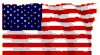  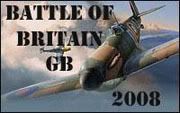
At My Age, I've Seen It All, Done It All, But I Don't Remember It All...
|