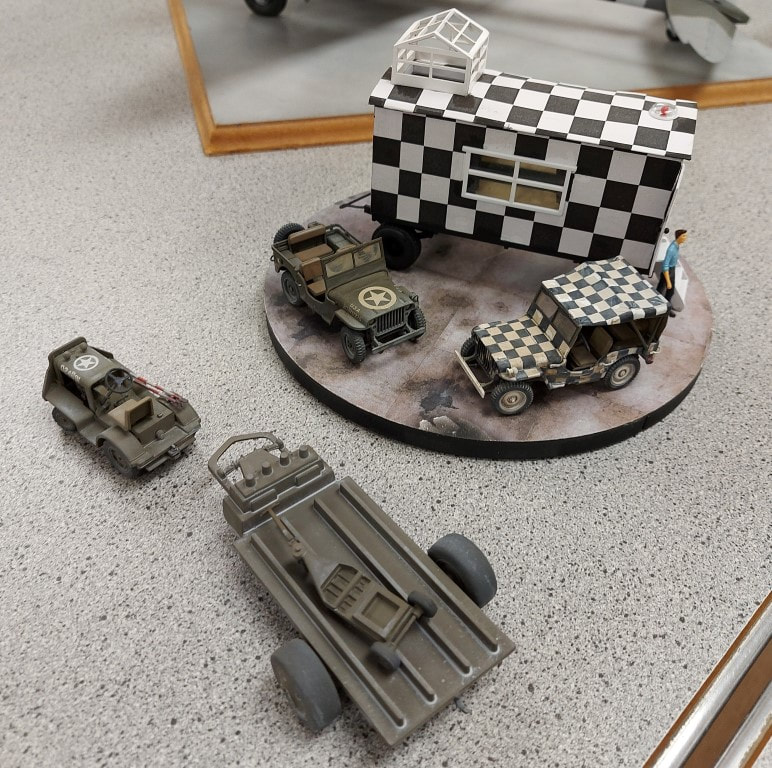berd
I am thinking of printing some german crosses for my tanks but the center part is white and I dont think my printer can print white.
Thanks
Some brands of inkjet printers can/may/have offerd white ink carts, but I haven't seen or heard of these for a long time, so may be out of production.
Modern Lasers don't print white, except HP do 'white toner' cartridges, at a cost, & ALPS printers are out of production and expensive.
First option: find some aftermarket crosses in your required scale from a vendor in your country. This is easiest, as they will have the black and white printed on decals, treat as decals.
Second: you can get brass or one-shot vinyl masks. This is a 'learning opportunity'  and will have the 'painted on' look because it is painted on with the paints you choose.
and will have the 'painted on' look because it is painted on with the paints you choose.
This isn't always possible because you can't always get the masks to fit where needed, so you can 'reverse' it, by spraying white, mask, spray black, mask again, then spray tank colour.
Third: Inkjet or Laser decal paper. These are a solid sheet, which you have to cut your decals from.
I use inkjet transparent, spray interior, then exterior, then clearcoat for aircraft canopy framing.
Laser Transparent (or at least the brand I used) is stiffer, & doesn't always conform well to lumps & bumps. I printed black on it, then clear-coated & the black laser toner still had a tendancy to flake. That may just have been me or my elderly printer.
Laser White, appeared stiff, took black and colour well (on a new colour laser), BUT was very stretchy, and when you cut the decals, will leave a white edge which needs to be disguised.
E.G., this checkerboard 1/48th Tamiya/Frog jeep took 5 attempts, 1/3 solid white & 1/3 transparent decal sheet, & passes the 3 foot rule....
The Runway Controller Trailer was drawn in Corel Draw, Printed on paper card & backed with clear plastic for stiffness in construction.
Each technique have their +/- points.