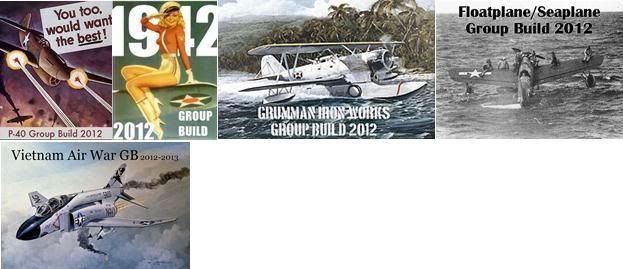Corvettemike,
The 512 character limit refers to the html code required to display your signature line rather than the alpha characters you can see. If you want to count the html characters that comprise the code for your signature line, go to your community settings, signature line section, and click on HTML on the command button line, and it will show you the code for your signature. Count those characters (include the blank spaces), as those are the characters which are limited. I'd say the single photo file on display on my own signature line below has well over 123 characters in just the line of code needed to display that one photo (maybe more than 223 characters - I haven't counted them).
I used to have the same problem you are having, until I combined my banners into one photo file. Limiting the characters of code we can use to present a signature line is reasonable from an administrative point of view, so I personally don't have a problem with it. On the other hand, I want to get the most mileage I can from the code I am allowed to use, thus my suggestion to combine all of your group build banners into one file.
Start by deleting everything from your signature line, which theoretically gives you 0 characters of code. Save it. Then add the single photo file of all your banners, then save it. Then you can add text until you run out of html characters in your code.
Cheers!
Ordie
Flight deck: Hasegawa 1:48 P-40E; Tamiya 1:48 A6M2 N Type 2 ('Rufe')
Elevators: Airfix 1:72 Grumman Duck; AM 1:72 F-4J