When one is ready to attach or upload a hyperlinked image from an offsite storage site, Click the small "picture" icon:

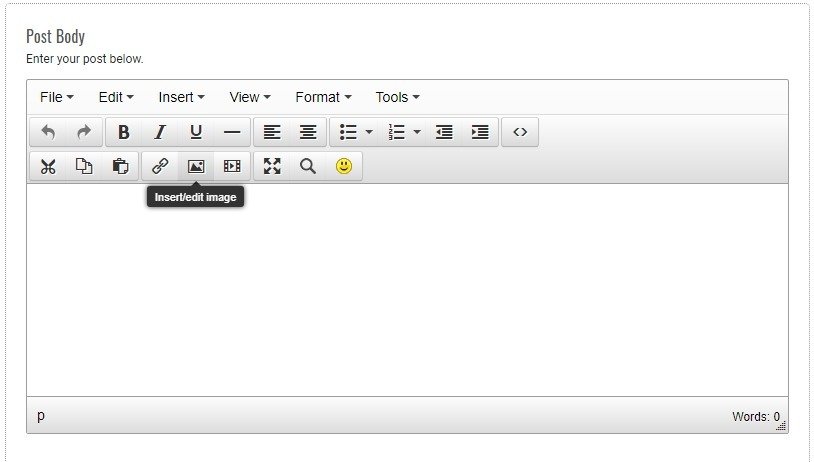
Then locate the image "URL" or hyperlink and paste this into the source slot:


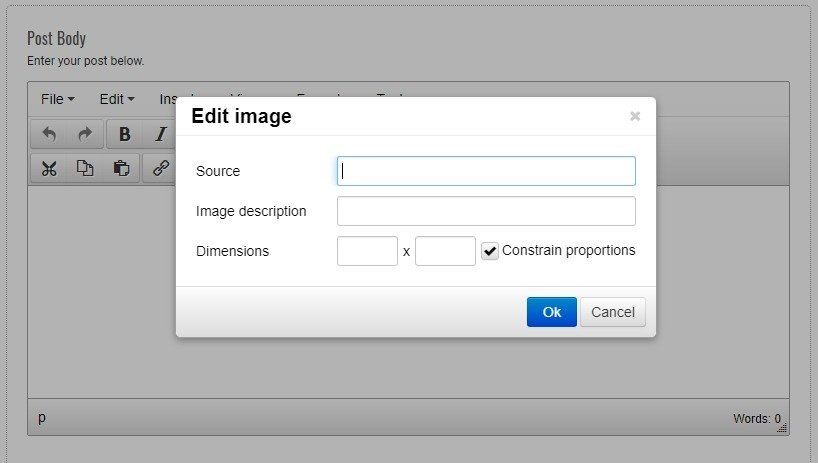
In this case I'm linking images taken while in screen shot then added to my photo storage site.
Here's the image hyperlink or URL:
https://5e70a831209ed.site123.me/sculptures-miniatures/squirrel-netsuke
Add that source code into the correct slot. You can add adiscription if needed that add a fixed size. Typiclaly adding a fixed size would keep the image within the confines of the text area. But I perefe to add 400 or 500 just in the first slot then click ok.
Here's the end result:

After you psot the image, typiclaly the image will end up or allign on the left side of the page. I prefer to align the image in the cneter of the page. This can be done using the alignment icon within the top tool tray.
The main thing is to have or know the image hyperlink code. Typclaly this can be done when you open the link to your images and right click on said image. Copy then paste the code in the sosurce slot as mentioned above. However, Some storage sites (in order to protect image privicy) will not allow others to copy and paste images off site. There could be a setting within your storage site to adjust this.
For more information: <URL>http://cs.finescale.com/fsm/feedback_help_and_testing/f/22/t/184913.aspx</URL>