Hi Everyone,
It is not finished, requires a little touch up, but it turned out so well that I just have to show it. If you remember, I was taking a non-color photo-etch of the rear cockpit's front panel, and adding color. Namely, grey and black. The panel is supposed to be grey (FS36231), and the bezels around the gauges are supposed to be black. I followed the instructions posted by Robert Kwikkel (http://www.aircraftresourcecenter.com/tnt1/001-100/TNT033_PE-Painting_Kwikkel/tnt033.htm). First I cleaned the photo-etch using laquer thinner then masked off the panel that I was working with. Then I applied Model Master Acryl flat black. Here is a picture:

I let that dry for a couple of days, then I sprayed Model Master Acryl gloss clear. I waited a couple more days for that to dry then I applied a second coat of clear. Here is a picture:

After I let the second coat dry a couple of days, I sprayed the Xtracolor enamel FS16231 grey. After a couple of days I sprayed a second coat of grey. Here is a picture:

Then after letting that dry a couple of days, I took a small flat glazing spreader, wrapped a very light cotton handkerchief damp with mineral spirits, and began carefully scraping it across the photo etch. It took a few strokes, but it finally took the grey paint off of the raised areas, exposing the black underneath. Here is a picture:
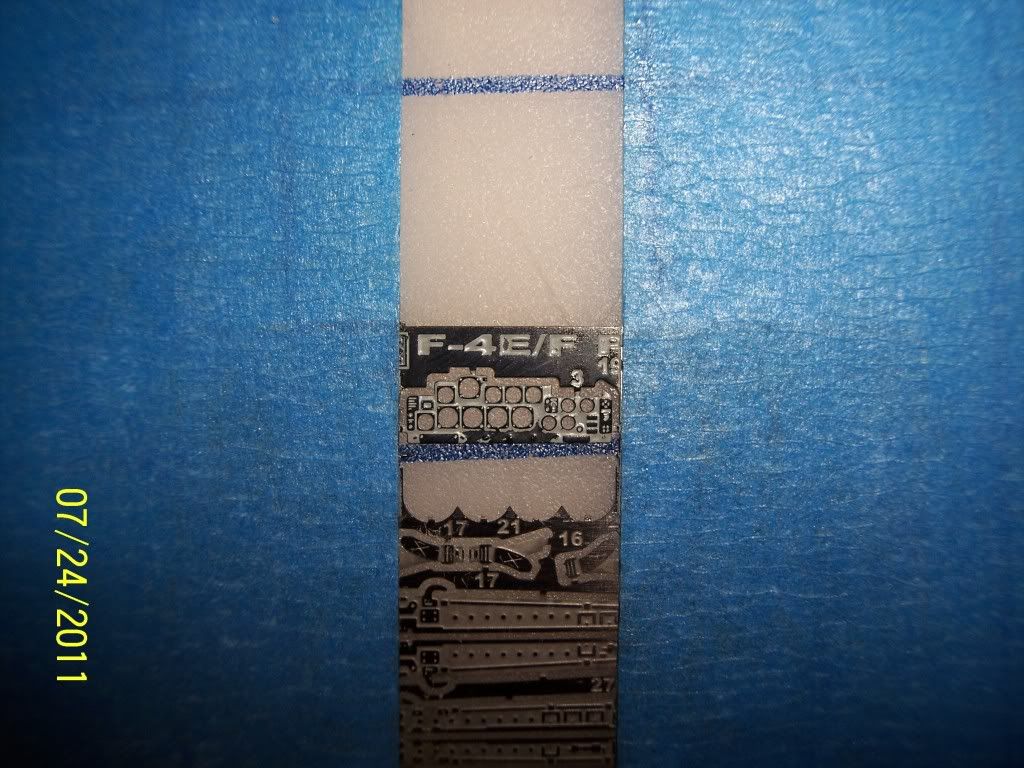
The strip at the bottom of the panel had a large area without any instruments, so the grey was removed exposing the black where it should still be grey. But I expected that since it was a large area without detail. I will touch it up with some grey. But check out how clean the gauge bezels look! This is a great technique if you have the patience for such detail.
Ken