Hey guys, I'm back. We took our first road trip since the Plague began back East to visit freinds and family at the old homestead. It's a pleasure being fully vaccinated and not having to worry about human contact.
I finished assembling the crew yesterday and they're ready for paint. I'll take Gino's advice and not try and fit them in the hatches.

The fellow with his arms up is in the perfect position to be leaning into the open engine compartment. Painting will commence on Monday.
I'm writing this post on a brand new MacBook Pro (MBP) 16" with 1TB SSD and 4 GB of video RAM. The reason for the switch from my 2014 model is this.
My old MBP was swelling and could potentially explode and/or catch fire, and I don't think that's a good thing. Apparently, old Macs don't go softly into the night, but behave more like a star going through its death throes. When the computer is swelling you are advised to STOP USING IT AND DISCONNECT IT FROM POWER. In order to ensure that I could capture all my data, an expedited new computer buy was in order.
I ordered the new Mac online and got it in two days. Transferring over 800,000 files, fairly automated Mac to Mac, was complicated by the new computer not having the latest OS Big Sur operating system like my old one. After two failures trying to upgrade the new one to Big Sur from Catalina, I first needed to update its older version of Catalina to the latest AND THEN upgrade to Big Sur. This took several hours. The two laptops could then find each other on WiFi and begin transferring files using the Migration Assistant app.
After getting the files transferred, neither SketchUp nor my VM Fusion Windows emulator (and CorelDraw) were working. SketchUp crashed on start up and Fusion couldn't find the Windows' files. Also, none of my screen configurations, file lists were showing. This was 12:10 a.m. and I was tapped out.
I woke the next day not happy, thinking I was going to have to spending hours on the phone with various software companies. When I started the new one, I was greeted with a dialog box requesting that I update my iCloud registration. I thought I had done that the night before, but did it again. And then... POOF... everything was now exactly like my old one, AND all the special programs ran perfectly and faster than the old one. SUCCESS and without any tech support. I'm the MAN!
The first symptom of computer swelling was the degrading of track pad performance. I was finding clicking getting harder and it was being restricted to the bottom left corner. The other thing was general slowing down of programs. I suspect that the swollen battery was pushing on things and probably causing overheating. We actually positively i.d.'d the problem when the lid could no longer lay flat.
This is the curvature of the keyboard showing how much pressure was being applied below. It can be worse than this. Apple had a battery recall for models made between 2015 and 17. Mine was too old. You know it's a problem when you got through Apple's checklist to value a trade in and get to the question, "Is the computer swelling". After answering "yes" you're told that they will help recycle it. They know... they know!
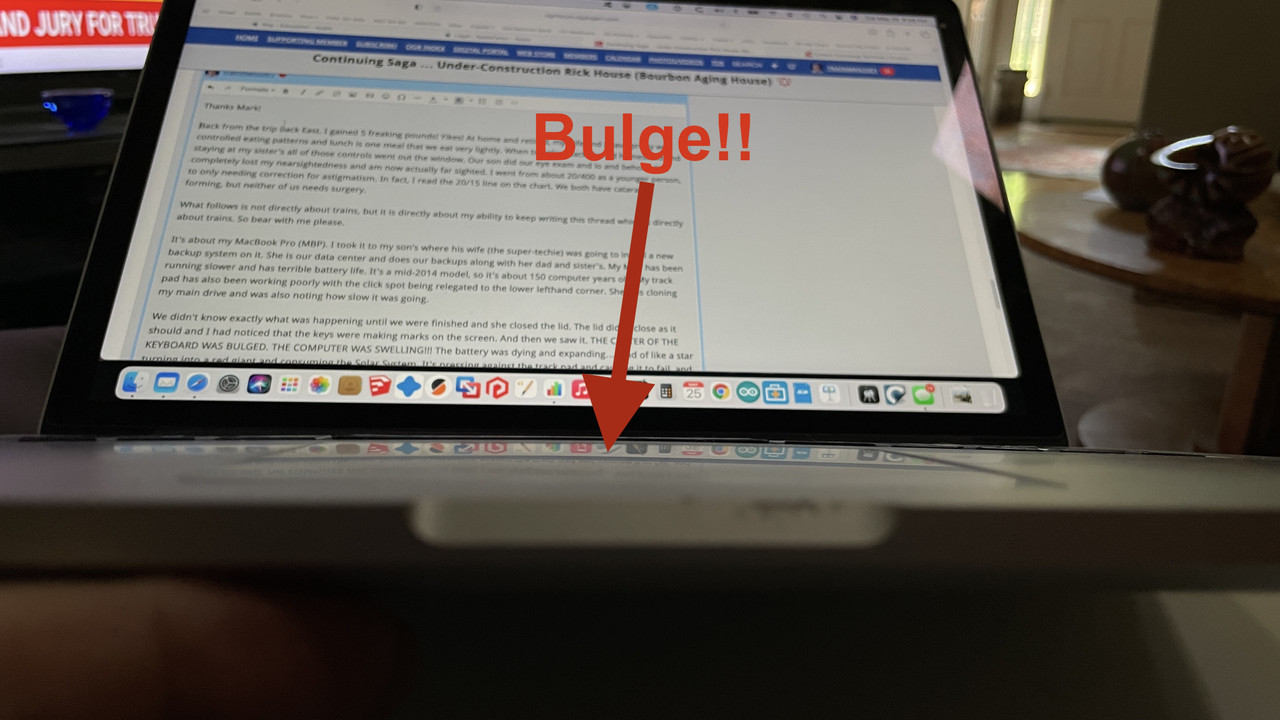
I've used the analogy of a brain tumor, but my wife says I should find a less awful example. My battery life was waning and was about an hour near the end. MBP owners: If you want to keep the machine for a long time, get the battery replaced by Apple after about four years.